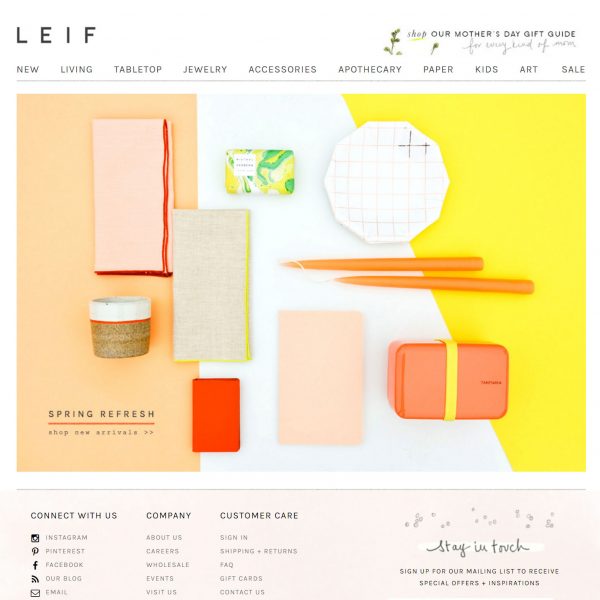We often take updating software for granted, whether that be your computer, tablet, or phone, the push button convenience has made it all to easy. Magento installations aren’t quite as easy and quick to update, but none the less important. Many installations are left in the dust once they’re setup for sake of cost-savings, but creating potential security risks and missing out on the latest advances in the eCommerce platform. Although, early adopters often encounter a range of issues with older modules, but keeping somewhere in between “outdated” and “early adopter” is important to get the most out of your eCommerce software.
Security Threats
Unless you’ve been living under a rock, you would’ve heard about the shoplift bug that affected Magento in 2015. When code is released to the public as open source, it both encourages great development of third party modules, and a lot of hackers that try to misuse the code to get in Unfortunately, the later happened with the shoplift bug when a working hack was released. Once released, it meant most stores that were still using the older versions of Magento encountered malicious bots attempting to compromise their system and grant themselves admin access to the backend of their store.
Fixes
Small fixes to functionality give a smoother operation, and better operation on the same hardware. Most notability, since the adaption of the PHP 5.5 OPCache compatibility in Magento 1.9.1.0, we’ve seen an overall performance benefit of around 20%. This means more visitors can run on the same hardware, on large scale operations this can mean thousands of dollars per month extra to the bottom line. Indexing has been improved over time, and support for third party services like Redis memory cache, gives quicker website delivery to your customer without a huge amount of effort from your developer’s camp.
New Features
Magento is consistently improving current features, these extra features allow the backend administrators to do more, with less effort. There are have been a range of bug fixes, with less breakages from built in API’s and over stability increases. The native Responsive Design theme was introduced in Magento 1.9, creating a good base to create new responsive, tablet and mobile friendly functionality.
Easy Upgrades
Software patching generally needs to increment from one version to the next, regardless of how many versions we could possibly skip ahead to. With the exception of Major version upgrades, most upgrades don’t change core ways of working in a way that break third party modules. Because no Magento installation is a-like, there is usually a raft of third party modules that need to be updated as Magento’s updated. If the modules are written well, and don’t conflict with one another, upgrades are in most cases, relatively painless. This means, the more often Magento is updated, the easier it is it upgrade next time. There are always exceptions to the rule, for instance, when Magento reversed the security access control list, which meant each module needed to account for that, or users wouldn’t be able to access any backend functionality of the module.
Module Compatibility
The community of developers that work on Magento modules, often have little or no testing for backward compatibility. Sometimes this can leave you stuck on an older version of the module, or require your developers to spend quite a lot of time and your money in fixing problems that wouldn’t exist on a newer version of the same module.
Common Problems
Themes are usually the most problematic with any sort of version upgrade. As new features are introduced, frontend themes that have made changes to the original files, need to remake those changes, sometimes even disabling the feature within the theme can prove to take some time.
Any versions are 1.9.2 Magento has included a testing framework that system integrators and developers can tap into to keep the chances of breaking to a minimum. These tests may need to be specialised to your particular installation, but would prevent breakages.
The Good Outweighs the Bad
Everyone has their own preference to updating, but we’d recommend upgrading your installation once every 3 months, and support packages are available that can help along the way (https://neocreative.com/managed/magento-support/). Although updating can be costly, sometimes, module licenses need to be re-bought, and themes need to be re-coded. The stores that are active in upgrading, adding functionality, and pushing the limits of what they’re doing, are often the same stores pushing through the most orders at the end of the day. And more orders means better ROI. And really, isn’t that point?